Replacing UV LED on SICUBE Projectors: Step-by-Step Guide
Replace the UV LED SOP
1. Remove 4 *M 3 screws 4 -M3
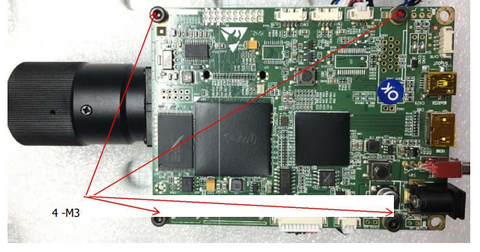
2. Remove mainboard 2-FAN 1
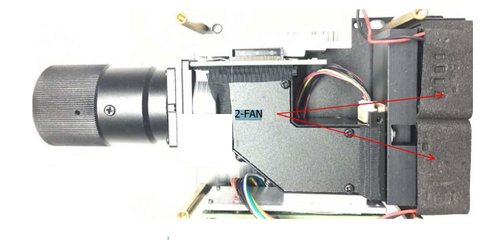
3. Remove 2 fans
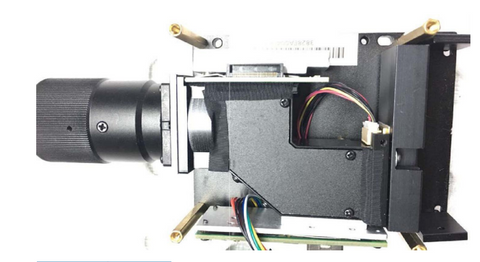
4. Remove 2 *M 2 screwS He at-sinking 2-M 2 2
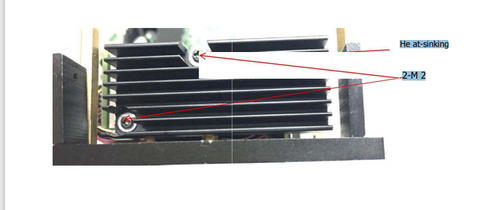
5. Remove the L ED heat-sinking , then replace the UV LED
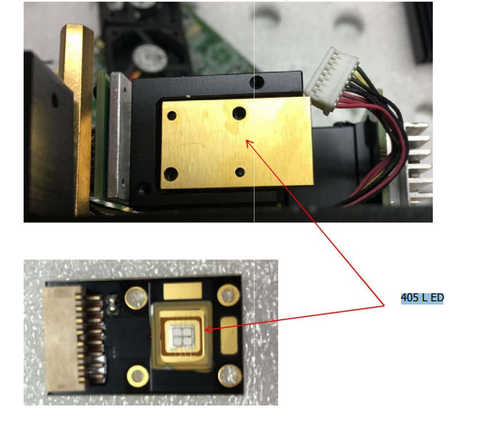
6. Re-assemble again according to the 5 steps



1 comment
Muchas gracias. ?Como puedo iniciar sesion?