
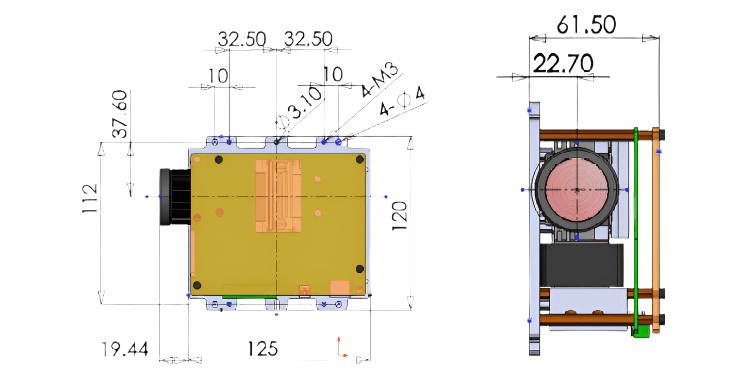
DLP4710 1080P HD UV DLP Projector for Scanner or 3D Printing
Description:
This DLP4710 advanced 3D printing UV projector uses TI's latest 0.47-inch DLP4710 DMD (1080P) scheme with an adjacent pixel pitch of 5.4um.
Key Features
Multi-Wavelength Support
Compatible with 385/405/450nm LEDs for diverse photopolymer curing
Interchangeable projection lenses (supports 150-2000mm working distance adjustments)
Synchronized Control
Stores grayscale patterns directly with configurable exposure time (1ms-60s)
Synchronizes I/O triggers for peripheral devices (cameras/sensors)
Real-time LED intensity control (0-100% PWM) + on/off switching
Industrial Applications
High-precision 3D printing (<50μm layer accuracy)
Structured-light 3D scanning (micron-level surface reconstruction)
Compatible with DLP 3D printers and industrial metrology systems
Technical Validation
Achieves 98% optical uniformity via coaxial zero-offset design
Maintains ±1% intensity stability during 72h continuous operation
Supports offline operation with embedded pattern storage
Features:
Optional lens for different image size
Realize 35/50/75um printing resolution
Compatible with 365-405nm LED light sources with multiple wavelengths
Coaxial optical path design, high uniformity, low distortion
All-glass optical lens, metal shell body
Small size, support optical, software, hardware secondary development
SDK for Widows/Linux/Ubuntu/RaspberryPi
Specs:

Usage Instructions:
The UV projector adopts a plug-and-play design, making it extremely convenient to use. Simply connect its HDMI port to the HDMI port of the input device to display the input video content. For advanced settings, such as adjusting the brightness of the LEDs and other parameters, you can connect its USB port to a computer and easily adjust them using the software provided by our company. The download address for the software is: https://www.si-cube.com/html/support-list.html.

DLP4710 1080P HD UV DLP Projector for Scanner or 3D Printing
If you have any questions, you are always welcome to contact us. We'll get back to you as soon as possible, within 24 hours on weekdays.
-
Shipping Information
Use this text to answer questions in as much detail as possible for your customers.
-
Customer Support
Use this text to answer questions in as much detail as possible for your customers.
-
FAQ’s
Use this text to answer questions in as much detail as possible for your customers.
-
Contact Us
Use this text to answer questions in as much detail as possible for your customers.
FAQs
Please read our FAQs page to find out more.
What transportation method do you use?
All our products are shipped via international express services, such as DHL and FedEx,? completely free of charge
What is DLP 3D printing, and how does it work?
DLP 3D printing is a resin-based additive manufacturing technology that uses light to cure liquid photopolymer layer by layer. It involves projecting digital images onto a vat of liquid resin, where the exposed resin hardens to form each layer of the 3D object.
How does DLP 3D printing differ from other 3D printing technologies?
DLP 3D printing differs from other technologies such as FDM (Fused Deposition Modeling) in its use of light to cure resin, which allows for faster and more precise printing. It also typically offers higher resolution and smoother surface finishes.
Why are UV projectors critical in DLP 3D printing?
UV projectors are critical in DLP 3D printing because they emit the ultraviolet light that cures the resin. The quality, speed, and reliability of the printing process depend heavily on the performance of the UV projector.
What factors should be considered when selecting a UV projector for DLP 3D printing?
When selecting a UV projector, factors to consider include wavelength, resolution, LED lifespan, controller compatibility, and mechanical integration. The ideal projector should match the specific needs and requirements of the DLP 3D printing system.
What are the system requirements for DLP 3D printing?
System requirements for DLP 3D printing include a compatible UV projector, resin vat, build platform, and control system. Specific hardware specifications, such as resolution and interface compatibility, should also be considered.
How do I connect and configure a DLP 3D printing system?
Connecting and configuring a DLP 3D printing system typically involves connecting the UV projector to a PC via USB, launching the manufacturer's proprietary configuration software, and setting up the printer parameters, such as layer thickness and exposure time.
What is "pixelation" in DLP 3D printed models, and how can it be addressed?
Pixelation" refers to the appearance of tiny square or grid-like patterns on the surface of DLP 3D printed models. It can be addressed by increasing the resolution of the UV projector, adjusting the light curing parameters, or optimizing the print path.
What role do TIR prisms play in DLP 3D printing, and why are they important?
TIR (Total Internal Reflection) prisms play a critical role in DLP 3D printing by precisely redirecting light from the micro-mirror arrays to the projection optics. They maintain polarization and ensure that the light is evenly distributed across the resin vat, which is essential for high-quality printing.
What languages and currencies are supported on
The website supports multiple languages, including English, Simplified Chinese, Arabic, Korean, German, and Japanese. It also offers a variety of currency options, such as USD, EUR, AUD, and more, to cater to international visitors.
How can I stay updated with new collections and exclusive offers
To stay updated with new collections and exclusive offers, you can subscribe to the website's newsletter by providing your email address. This will allow you to receive notifications about the latest products, promotions, and news directly to your inbox.
